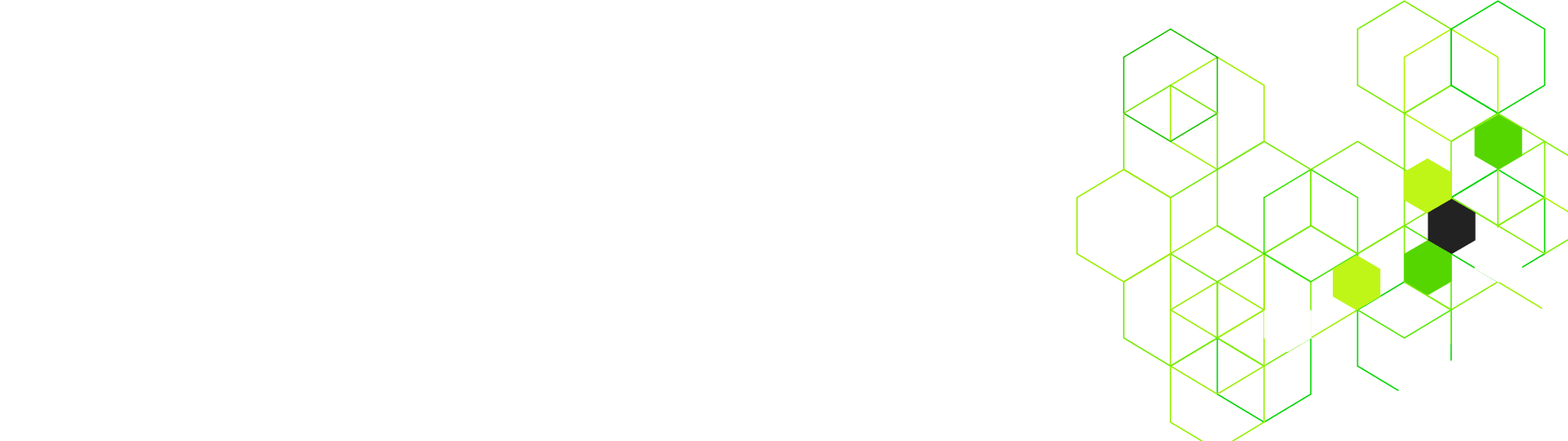Loading...

Loading...
ETL.NET is a Mass Data Processing Engine developed to make developers’ lives easier. It was developed by Stéphane Royer – Microsoft Most Valuable Professional (“MVP”) Awarded and was supported and sponsored by FundProcess.
ETL.NET is a framework for .NET that enables effortless implementation of fast, low memory impact and easy to maintain Data processing. All normalization, upsert (update + insert), lookup or join operators considerably reduce the effort for any import and transformation. Everything related to handle tracings and tracking errors is automatically done for developers.
Simply put, ETL.NET is a mix of ETL and LINQ inspiration that fills in the gaps between the world of Business Intelligence and Development, left by other ETLs. Consequently, its flexibility allows to provide more operators than ever.
The previous version of ETL.NET has been downloaded 46,000 times and the latest version has been downloaded 4,000 times on NuGet! Every day, ETL.NET is used to proceed millions of Data.
ETL.NET is particularly well suited to the Financial sector, where very large amounts of complex, unstructured, and fragmented Data need to be processed quickly every day.
As an example of flexibility, FundProcess has integrated an ETL.NET “OCR” operator (Optical Character Recognition) into its Solution. Therefore, the ETL of FundProcess can integrate scanned PDF files like any other Data source file.
The FundProcess’ platform integrates a Macro Editor for encoding:
The above features allow you to obtain a homogenous Database and an auditable Dataset. The aim is to eliminate manual operations and mitigate the operational and security risks of using an ETL or OCR not integrated into the FundProcess platform.
ETL.NET is written entirely in .NET for a multi-platform use and for an easy and straightforward integration into any application. Extending it literally takes 5 minutes.
ETL.NET works with a similar principle to SSIS, with ETL processes to be written in .NET as LINQ queries. Previously, it took a few days to build a proper ETL to import, for instance, CSV files.
A simple and straightforward ELT.NET runtime for .NET executes ETL processes with no installation required.
Although SSIS is a fantastic tool, ETL.NET offers the following distinguish features:
ETL.NET can be run on almost any kind of computer or even portable devices.
Development is made on .NET. This allows ETL.NET to be used on any platform that supports .NET, i.e., Windows, Linux or MacOS.
ETL.NET enables you to benefit from the advantages of the open-source community.
Anyone can make a new enhancement request so that developers can implement it for you. You can even add your own amendments to be considered as new features in the next release(s). Of course, open source implies full transparency about what ETL.NET does under the hood.
Outside of a Business Intelligence context, SSIS can be very cumbersome.
When it comes to including ETL process in an application, many developers do not even consider using Business Intelligence tools such as SSIS. This is quite understandable given the significant commitment it involves:
With ETL.NET, a regular developer has to download his sources, hit F5, and debug.
Simply add references to NuGet*.
Just add a NuGet reference to the core package (ETL.NET) and to some of its extensions as needed (e.g., “ETL.NET.TextFile”, “ETL.NET.EntityFrameworkCore”, etc.) and you can develop and execute right away. It is a very simple development and extremely similar to LINQ.
*Microsoft Global repository of shared .NET libraries (commercial or open source).
Building SSIS extensions is a horribly complex process compared to usual .NET toolkits and frameworks.
An ETL.NET extension can be developed, debugged, and used within literally 15 minutes.
ETL.NET’s extensibility is based on a simple development, whether it is integrated into the application, into another shared assembly or into a NuGet package. Only a few lines of code are required a set of base classes allows the easy implementation of extensions for most typical use cases.
In this video, you will:
Click here to watch the Video: https://www.youtube.com/watch?v=ivts2qvSats
On this GitHub page, you will:
Click here to access to ETL.NET GitHub page: https://paillave.github.io/Etl.Net/